
BBM Download Library and iOS devices
Hey there,
If you are a BBM Download Library user and you use an iOS device, then I have a bit of info for you.
iOS recently had an operating system update that created some headaches with our Download Library page. So if you use a Mac, iPad or iPhone to watch your magic purchases then you MAY have experienced some issues over the last week or so.
Here is how you can fix it!
For devices running iOS 11.0 and newer:
Open Settings:

Scroll down and select Safari:

Scroll to the "Privacy and Security" section and ensure that "Prevent Cross-Site Tracking" is turned OFF.

For devices running iOS older than 11:
Open Settings, scroll to Safari, and in the "Privacy and Security section" choose the "Block Cookies" option

In the "Cookies and Website Data" section ensure that "Always Allow" is selected.

That is all that needs to be done!
If you still experience any issues it's worth bookmarking this page - https://downloads.murphysmagic.com/embed/30412/login/
This is a direct link to the download library login, that stops any issues with iframes being redirected (which iOS doesn't seem to like anymore)!
Any problems, you can always drop us a line at - info@biglindmedia.com
Please include info on:
What platform you are using - mac/pc/table/phone etc
Which browser you are using
Just so you know - we are also working on a FULL overhaul of the download library. Soon it will be updated fully and will be even more sexy and awesome. :)
Owen
bbm
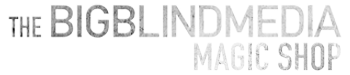
Leave a comment